How to Fix Generic Host Error (svchost.exe) ? (Windows XP/ Windows XP SP1/SP2/SP3)
Effects of this Error:
If your computer gives this error, following services will be disabled.
- Server Service (This service enable to share file/folder on your computer)
- Workstatation Server (This service enable to browse shared file(s)/folder(s) on LAN computer(s)
- Might be disable your sound card.
Solution:
Please follow the following steps to Fix.
1. Open your Registry Editor (regedit.exe). Editing Registry may effect your Operating System. (If Registry Editor is Disable, Click here for Tips for Enable Registry Editor)
Start Menu --> Run --> type regedit.exe and Press Enter.
2. Navigate to:
HKEY_LOCAL_MACHINE > SYSTEM > CurrentControlSet > Services > Browser > Parameters
3. Find the Key
Name: IsDomainMaster
and set
Data: False
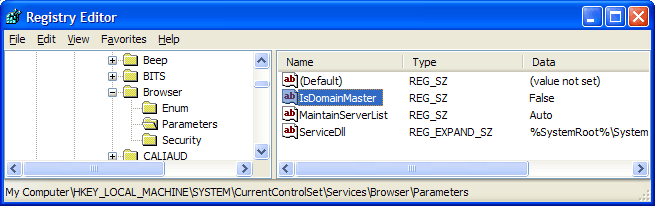
AND
1. Open Command Prompt.
in Comand Prompt.
type netsh and press enter
type winsock and press enter
type reset and press enter
exit from command prompt
Finally Restart your computer.
